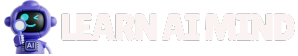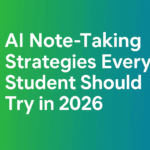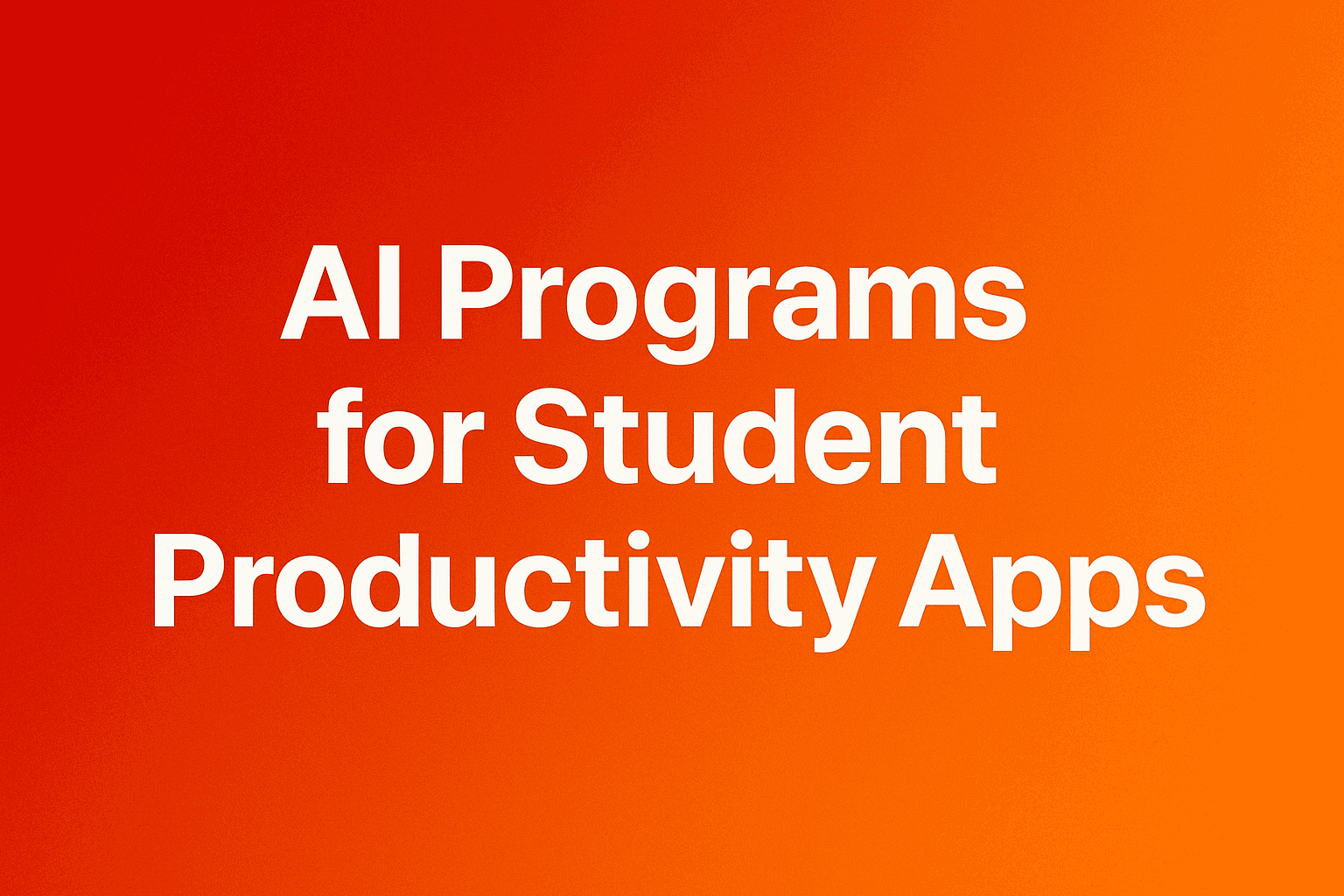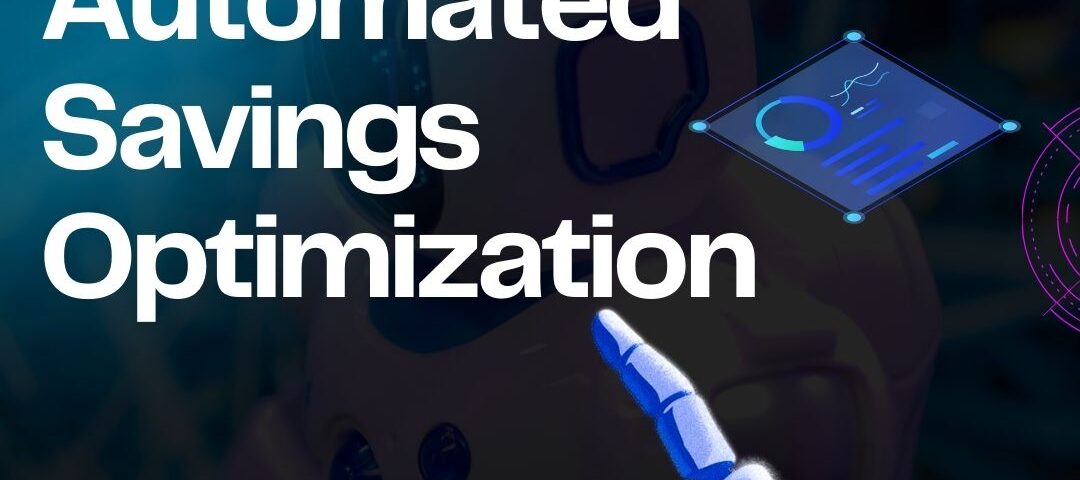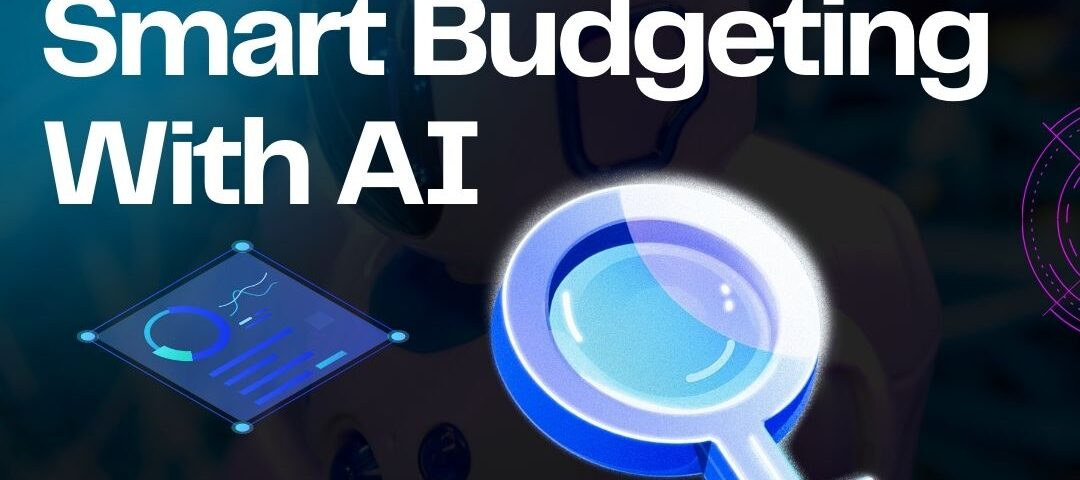Smart Study Starts Here: ai programs for student productivity apps that actually help in 2025
Juggling lectures, labs, readings, and deadlines is hard. The right tools can trim the busywork so you can spend more time learning. In 2025, ai programs for student productivity apps turn messy notes into study guides, clean up your writing, plan your week, and keep stress in check.
Here is what you will get: the best apps by study job, a simple way to choose the right ones, step-by-step workflows you can copy, quick setup tips, and clear answers to common worries. We will name specific tools throughout: Notion AI, Grammarly, TubeOnAI, RemNote, Otter.ai, Todoist, Notability, Twos, Structured AI, and Glasp. You will walk away with quick wins you can try today. Use these tools responsibly, and follow your school’s rules on AI.
Best ai programs for student productivity apps in 2025: top picks and why they help
Good tools save time and sharpen focus. Group them by job, match them to your needs, and keep your stack simple.
For more context on current picks, see this roundup of the best AI productivity tools, and this guide to the best AI tools for students in 2025.

Notes and knowledge: Notion AI, RemNote, Twos, and Glasp
- Notion AI: Smart notes, task boards, quick summaries, and drafting in one workspace. Great for class hubs and group projects. Tip: make a class template with pages for lectures, readings, and tasks.
- RemNote: Notes that turn into spaced-repetition flashcards. Strong for science terms and language vocab. Tip: auto-generate cards from headings for fast review.
- Twos: Simple list-based notes and tasks. Fast capture on your phone. Good for quick daily logs and reminders.
- Glasp: Highlight web pages, save key ideas, and connect notes. Handy for research and keeping quotes organized.
If you want a broader view across note apps and flashcards, this curated list of apps for student productivity adds more options you can compare.
Writing and editing: Grammarly and Notion AI writing
- Grammarly: Fixes grammar and style, catches tone issues, improves clarity for essays and emails. Tip: set goals to “Academic” before you edit.
- Notion AI writing: Brainstorms ideas, creates outlines, and rewrites rough drafts inside your notes. Good for first drafts and quick rephrasing.
- Use cases: Polish a lab report, clean up a cover letter, or rewrite a clunky paragraph.
Want more student-focused picks for writing, note-taking, and study? This guide to the best AI tools for students in 2025 provides a wide range of options with cost notes and use cases.
Lectures and summaries: Otter.ai, TubeOnAI, and Notability
- Otter.ai: Records and transcribes lectures and study groups. Search by keyword and jump to moments you need.
- TubeOnAI: Turns long videos, audio, and PDFs into key-point summaries. Good for review before quizzes.
- Notability: Popular iPad note app. Its AI can help generate practice questions from your own notes, which makes review more active.
- Tip: Tag notes by course and week so you can scan fast. Re-listen only to the tough
For background on how Notability positions student tools this year, see its overview of the best AI tools for students in 2025.
Tasks and time: Todoist and Structured AI
- Todoist: Plan tasks, due dates, and priorities, with AI suggestions for quick planning. Great for assignment schedules and recurring tasks.
- Structured AI: Time block your day with simple cards. Good for focus and daily routines.
- Workflow: Turn your syllabus into tasks, set reminders, and block study windows you can stick to.
Crowd picks can help you cross-check your stack. Students share their favorites in this active thread on AI apps students like best.
How to choose the right AI study apps for your classes
Start with the problem, then match the feature. Keep your setup lean so you spend time learning, not fiddling.
Start with your needs, not the tool
- List your top pain points: messy notes, slow writing, missed deadlines, hard readings.
- Map pain points to tool types: summarizer, flashcards, planner, editor, recorder.
- Choose one main app and one support app to keep things simple.
Example:
- Hard readings: TubeOnAI for summaries, Notion AI to outline key points.
- Missed deadlines: Todoist for tasks, Structured AI for time blocks.
Features that matter for students
- Sync across phone and laptop, plus offline mode for spotty campus Wi-Fi.
- Good export, like PDF, Markdown, or text, so you are not locked in.
- Integrations you will use, like calendar, email, or your learning system if allowed.
- Accessibility, like captions, font size controls, dark mode, and keyboard shortcuts.
Cost, free plans, and student discounts
- Many tools have free tiers that fit most classes.
- Paid plans add bigger uploads, more AI usage, or team features.
- Tip: start free for two weeks. Upgrade only if you hit a hard limit.
Privacy and academic rules
- Check your school policy on AI for writing and exams.
- Do not paste personal data or entire essays into tools that store prompts.
- When in doubt, add a source list and write your own summary.
- Keep local backups of key notes and flashcards.
Study workflows that save hours with ai programs for student productivity apps
Use these step-by-step flows to learn faster while staying accurate. Each ends with a review step.
Lecture to flashcards in 20 minutes
- Record with Otter.ai, add speaker names if possible.
- Pull a brief summary with TubeOnAI from slides or readings.
- Turn key points into RemNote flashcards using headings.
- Review new cards the same day for better recall.
Time saved: 30 to 60 minutes per lecture, plus better spaced practice.
Essay workflow that keeps your voice
- Collect quotes and links with Glasp while researching.
- Draft an outline in Notion AI using your notes and sources.
- Write the body yourself, section by section.
- Edit with Grammarly for clarity, tone, and grammar.
Time saved: 45 to 90 minutes per essay, with cleaner drafts and fewer edits.
Weekly plan that you will follow
- List all due dates in Todoist from your syllabus.
- Use Structured AI to block time for reading, labs, and rest.
- Add two flex blocks for catch-up.
- End each Friday with a 10-minute review and adjust the next week.
Time saved: 20 minutes per day of decision fatigue.
Group projects without chaos
- Build a shared Notion workspace with tasks, deadlines, and a single notes page.
- Record meetings with Otter.ai and assign action items right after.
- Track deliverables in Todoist with owners and dates.
- Keep decisions in writing so the team stays aligned.
Time saved: 1 hour per week on back-and-forth and confusion.
Setup tips, smart prompts, and staying in control
Small tweaks add up. Get the basics right, then keep prompts simple and clear.
Fast setup and key settings
- Install apps on all devices and turn on sync.
- Create a class template in Notion with pages for lectures, readings, and tasks.
- In Todoist, set default reminders and a simple label set like “reading,” “lab,” and “review.”
- In Otter.ai, turn on auto-join for classes where you have permission to record.
Prompts that work for students
Copy, tweak, and paste these into your tool of choice:
- Summary prompt: “Summarize these notes into 5 bullet points for a quiz. Keep terms exact.”
- Study prompt: “Turn these headings into Q&A flashcards.”
- Writing prompt: “Give a clear outline with an intro, 3 body points, and a short conclusion.”
- Planning prompt: “List tasks from this syllabus with due dates and estimates.”
- Reflection prompt: “Ask me 5 practice questions from these notes.”
Think first, then use AI
- Start with your own outline before asking for help.
- Verify facts against your text or a trusted source.
- Mark AI text and rewrite it in your voice.
- If a tool does not fit the task, switch or go manual.
Accessibility and focus boosters
- Use captions and playback speed for lectures.
- Try focus timers and short sprints to avoid burnout.
- Turn on dark mode and larger fonts for long sessions.
- Add phone widgets for quick capture of tasks and ideas.
Quick comparison: which app for which job?
| Study job | Primary app | Support app | Free plan available | Quick win tip |
|---|---|---|---|---|
| Class hub | Notion AI | Todoist | Yes | Build a class template once, reuse weekly. |
| Flashcards | RemNote | Notion AI | Yes | Generate cards from headings. |
| Fast capture | Twos | Glasp | Yes | Save ideas and links in seconds. |
| Lecture notes | Otter.ai | Notability | Yes | Tag notes by course and week. |
| Summaries | TubeOnAI | Notion AI | Varies | Summarize readings before seminars. |
| Writing polish | Grammarly | Notion AI | Yes | Set “Academic” goals when editing. |
| Planning | Todoist | Structured AI | Yes | Block study windows after classes. |
If you like seeing more options you can compare, this tested list of the best AI productivity tools covers many beyond student use, which can still fit group projects and internships.
Common pitfalls and simple fixes
- Too many tools: pick one main, one support. Archive the rest.
- Over-reliance on summaries: skim the source, then quiz yourself.
- Ignoring privacy: remove personal info, keep local backups.
- Over-planning: leave buffer time, adjust every Friday.
Conclusion
The heart of it is simple: ai programs for student productivity apps help you learn faster and feel less overwhelmed. Use them for notes and knowledge, writing and editing, lectures and summaries, and planning your days. Here is a 15-minute plan: pick two apps that match your biggest problem, set them up on all devices, and test one workflow this week. Follow school rules, protect your privacy, and keep your own voice in every assignment. Which two apps will you try by Friday? Share your plan with a friend or your study group and compare results.