If you’ve ever wished for a study buddy who never gets tired, this is your year. Smart, student-friendly AI study tools can save time, boost memory, and cut stress. Think of them as assistants that turn long PDFs into one-page guides, draft flashcards from your notes, and quiz you on the toughest parts.
Here’s the key: AI helps you think, it does not replace thinking. You still decide what matters, check facts, and write in your own voice. In this guide, you’ll find the best tools, a simple weekly workflow, and safety tips so you can study faster without risking your grades or your privacy.
Which AI study tools work best in 2025?
AI note-takers and summarizers for fast review (Notion AI, Microsoft Copilot, Perplexity)
- Notion AI: Built into Notion pages, it turns messy notes into clean summaries, bullet points, and checklists. It shines when you paste lecture notes or readings and want a one-page recap.
- Prompts: “Summarize this chapter in 5 bullets and 3 key terms.” “From these notes, make Cornell-style notes.”
- Use case: Upload slides or paste lecture text, then ask for a one-page study guide with headings and examples.
- Caveat: Keep your original text in the page so you can verify meaning or fix nuance.
- Microsoft Copilot: Great for quick captures from web pages and PDFs. If you use Word or OneNote, Copilot can tidy your notes, draft outlines, and pull key terms.
- Prompts: “Create flashcard prompts from these notes.” “Find 7 key terms and define each in one sentence.”
- Use case: Paste a PDF article into Word, ask Copilot for a structured summary, then copy results to your notes.
- Caveat: Review quotes for accuracy before citing.
- Perplexity: Strong for pull-and-summarize with sources. It adds citations, which helps when you need to track where claims came from.
- Prompts: “Summarize this URL into 6 bullets with sources.” “List main arguments, then 3 counterpoints.”
- Use case: Quick reading guide from a long article, plus links to verify.
- Caveat: Open the cited pages and confirm claims. Do not treat summaries as final.
For a broad look at current options, see this roundup of the best AI tools in 2025.
Chat tutors and Q&A for step-by-step help (ChatGPT, Khanmigo, Google Gemini)
- ChatGPT: Strong at breaking down complex ideas into steps. Ask for hints before full answers to practice recall.
- Prompts: “Show me how to solve this equation step by step.” “Explain this concept like I am 14, then quiz me.”
- Use case: Turn a confusing calculus problem into a short checklist of steps, then try a similar problem yourself.
- Caveat: If an answer seems off, ask for another method or check a second source.
- Khanmigo: Built into Khan Academy for guided practice in math and writing. It nudges you toward the next step instead of dumping answers.
- Prompts: “Give a hint, not the answer.” “Check my reasoning for this algebra proof.”
- Use case: Warm-up drills before class with short, targeted problems.
- Caveat: Pair with your textbook or class notes to match your syllabus.
- Google Gemini: Helpful for concept overviews and coding walkthroughs. Ask for a plan, then request shorter, numbered steps.
- Prompts: “Explain bubble sort, then provide a 5-step pseudocode.” “Turn this long answer into a 6-item checklist.”
- Caveat: Test code samples. Try small inputs first to catch errors.
You can spot popular picks and comparisons in community threads like this discussion on great academic AI tools in 2025.

Memory and flashcards powered by AI (Anki with FSRS, RemNote, Quizlet AI)
- Anki with FSRS: FSRS tunes spaced repetition so you see each card at the right time. Add an AI plugin or use external tools to generate cloze deletions and Q&A, then import.
- Prompts: “Create 15 cloze cards from these biology notes.” “Turn these key terms into Q&A.”
- Use case: Daily 10 to 15 minute review blocks for vocab, formulas, and dates.
- Caveat: Avoid importing giant decks without editing. Delete weak cards and tag by unit and exam date.
- RemNote: Built for knowledge bases and spaced repetition. It can generate flashcards from your notes with structure.
- Prompts: “Extract key facts from this section and make cloze cards.” “Group these cards by concept.”
- Quizlet AI: Fast for quick sets and testing modes. Good for first pass learning or group study.
- Prompts: “Create 20 term-definition cards from these notes.” “Make 10 practice questions with short answers.”
- Caveat: Review AI-made cards. Fix vague or duplicate items.
For more student-friendly picks, check this list of top AI tools for students in 2025.
Research, citations, and reading papers faster (Elicit, Semantic Scholar, Zotero with AI)
- Elicit: Search research questions, scan abstracts, spot methods and outcomes. Good for mapping a topic fast.
- Prompts: “List 5 recent studies with short summaries.” “Extract claims and evidence with citations.”
- Semantic Scholar: Strong for finding related works, influential papers, and new citations. Use filters for year and field.
- Zotero with AI: Save PDFs, track quotes, and generate references. Ask it to pull key quotes with page numbers.
- Mini workflow: Search your question in Elicit, check paper quality in Semantic Scholar, save to Zotero, then ask Zotero to extract quotes and page numbers. Add annotations as you read.
- Caveat: Check citation styles and DOIs. Read the paper, not just the summary.

Build a simple AI study workflow you can keep
Plan your week and break tasks into steps with AI
Start with your syllabus and deadlines. List everything due, including readings, problem sets, labs, and drafts. Ask your AI tool to group tasks by day, add time blocks, and schedule short review sessions.
- Prompts:
- “Turn these tasks into a 5-day plan with 45-minute blocks.”
- “Break this essay into 6 steps with due dates.”
- Tips: Add buffer time. Protect a daily 15-minute review slot. Set two focus sprints per day. A clear plan cuts decision fatigue and saves hours.
If you want an all-in-one planner, this guide to AI tools for back to school 2025 includes helpful scheduling options.
Turn lectures, slides, and PDFs into short study guides
After class, paste lecture notes or upload slides to your AI tool. Ask for a clean outline, key terms, and examples. Keep the original text nearby so you can verify meaning.
- Prompts:
- “Make a one-page study guide with terms, formulas, and examples.”
- “Summarize these slides into headings with 3 bullets each.”
- Add a 2-column table in your notes: idea on the left, your own example on the right. Highlight parts you do not understand, then ask targeted questions later. This keeps your guides short, clear, and personal.
Practice testing with AI-made quizzes and exam drills
Testing yourself beats rereading. Ask AI for mixed question types, then raise the difficulty as you learn.
- Prompts:
- “Create a 10-question quiz from these notes and grade me.”
- “Ask me 5 short questions, one at a time, wait for my answer, then give hints.”
- Tips: Set a target accuracy, like 80 percent, and track weak topics. Space your review across the week. Short, frequent tests build recall.
Write better without cheating: sources, quotes, and original work
Use AI to plan, not to write your paper. Start with an outline, draft in your voice, and add sources as you go. Ask AI to spot gaps or suggest counterarguments, then you write the content.
- Prompts:
- “Turn this thesis into a clear outline.”
- “Suggest 3 topic sentences for paragraph two.”
- Flow:
- Outline with AI, 2) draft yourself, 3) add quotes with page numbers, 4) cite every idea from a source, 5) run a grammar and style check, 6) follow class rules. You learn more and keep your integrity intact.

Stay safe, save money, and study with integrity
Privacy basics: what not to upload and safer options
- Do not upload exams, grades, IDs, or private files.
- Remove names from group notes.
- Use school accounts when available.
- Prefer tools with on-device or enterprise controls, like Apple Intelligence features on newer devices, or tools that let you turn off training on your data.
- Read the data settings page before you start.
Check accuracy: verify facts and cite sources
- Ask for sources, open two of them, and confirm key numbers.
- Quote with a page number or URL.
- If the AI will not show a source, do not trust the claim.
- For math and code, run steps yourself.
- Keep a mistakes log so you do not repeat them.
Free plans, student deals, and offline tools
- Free or low cost: Khan Academy, Zotero, Anki, and free tiers of Perplexity or Copilot.
- Student pricing: Quizlet Plus and others often have discounts.
- Offline and private: try LM Studio with small open models for basic tasks.
- Start with free tiers. Upgrade only if the tool saves real time.
Quick 5-tool starter stack for common classes
- Perplexity for search and summaries.
- ChatGPT or Khanmigo for tutoring.
- Notion AI for notes.
- Anki for memory.
- Zotero for sources.
Map it to your classes: science and math use tutoring and quizzes daily; history and English use summaries, quotes, and outlines; languages use flashcards and speaking prompts. You can set this up in 5 minutes.
Conclusion
You can save time, understand more, and remember longer with the right AI study tools. Start small. Pick two tools from this guide and test them for 7 days. Add a tiny habit, like 15 minutes of review with AI each day. Track what works, drop what does not, and build your stack step by step. Your next study session can feel lighter by tonight.
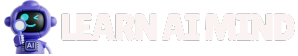

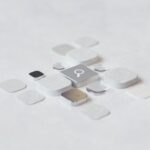
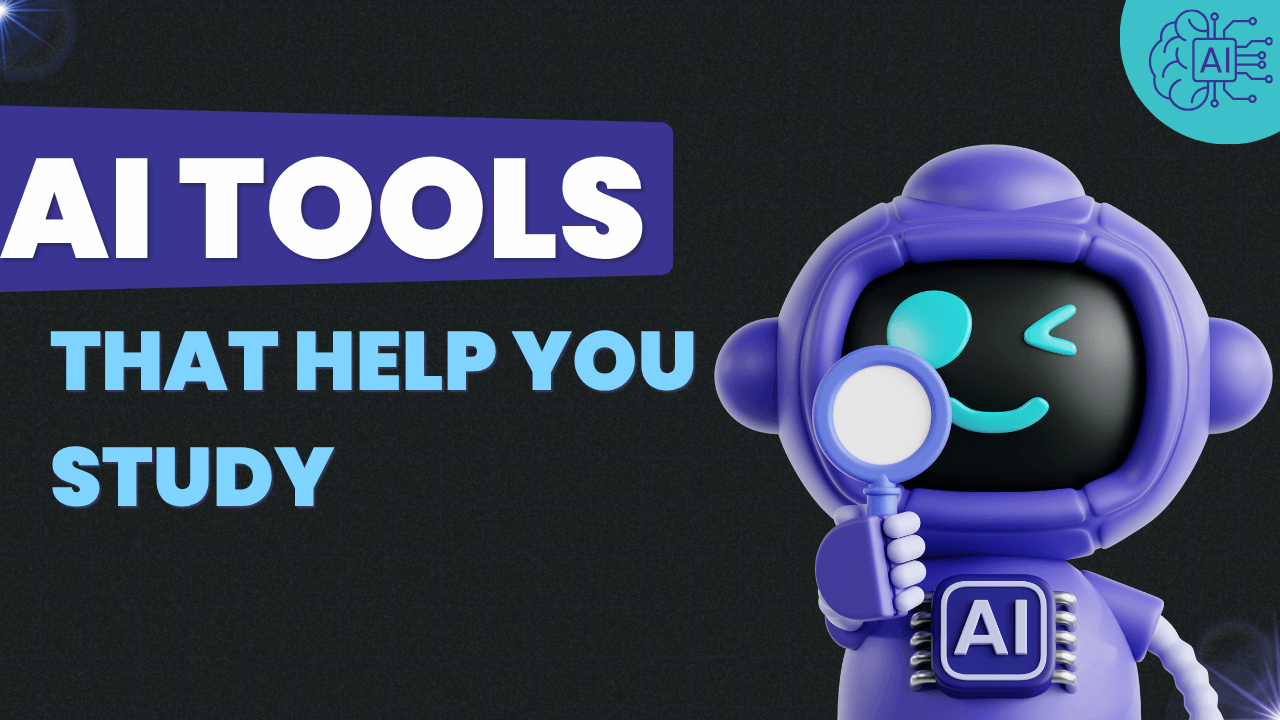


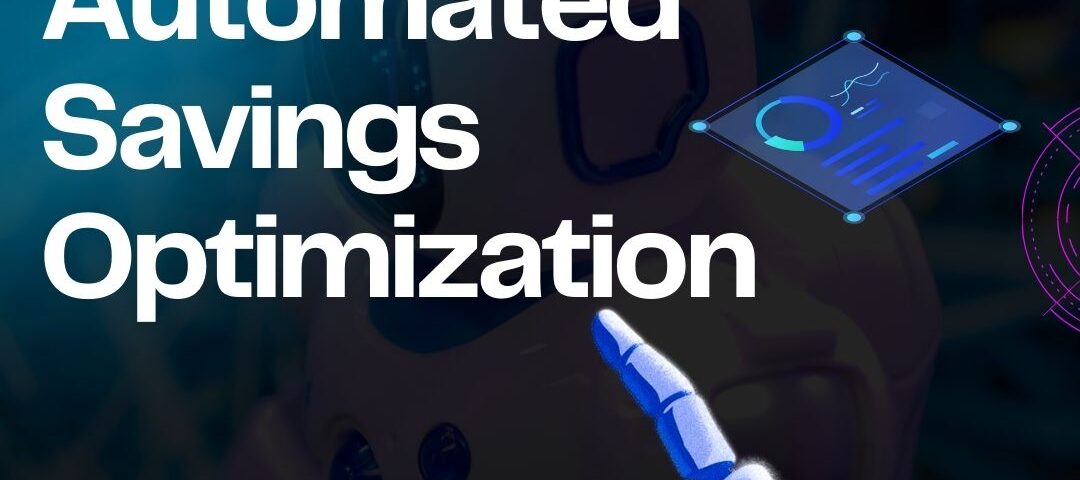
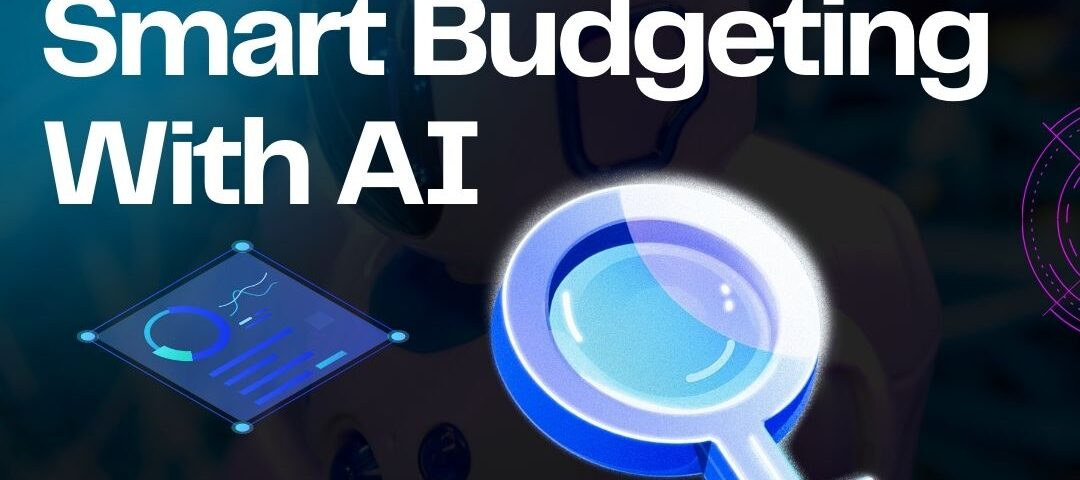

[…] It reduces busywork, sharpens recall, and gives you more time to think. The idea is simple: use AI tools to capture, organize, summarize, and review notes across all your […]
[…] For more context on current picks, see this roundup of the best AI productivity tools, and this guide to the best AI tools for students in 2025. […]
[…] your class policy. Do your own thinking. Cite sources when ideas or wording come from AI or linked materials. Do not paste private […]
[…] you want more prompt ideas and tool suggestions, resources like the list of best AI tools for students can give you extra […]